Getting Started
Learn how to apply for a Lootably Publisher Account and create your first placement
Applying for a Publisher Account
If you do not already have a Lootably Publisher Account, head over to our signup page . After you have submitted your application, alert your Lootably contact for approval. After you're approved, go sign in and get started.
Creating a Placement
Now that your account has been approved, lets get started by heading over to the placements tab on your Lootably dashboard and clicking the "New App/Placement" button:
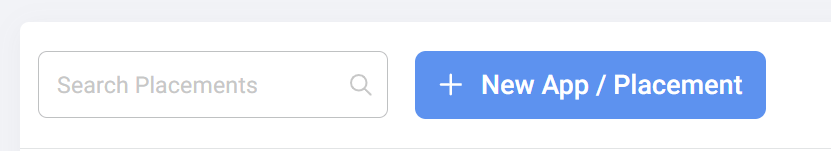
Updated 12 months ago
